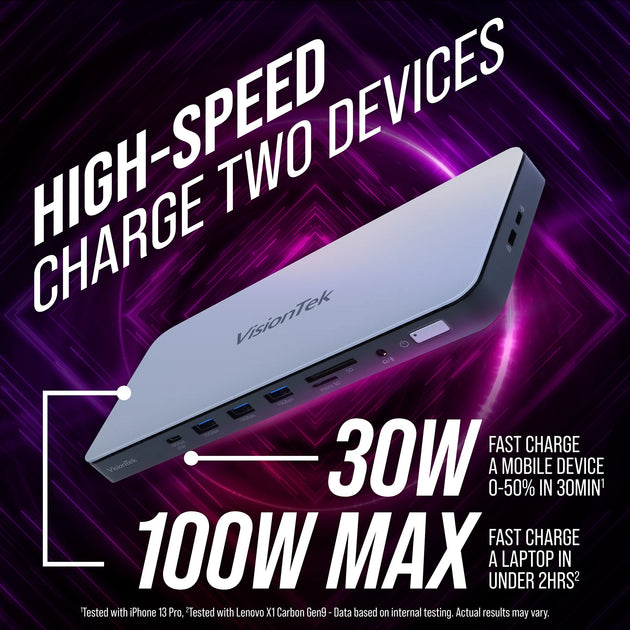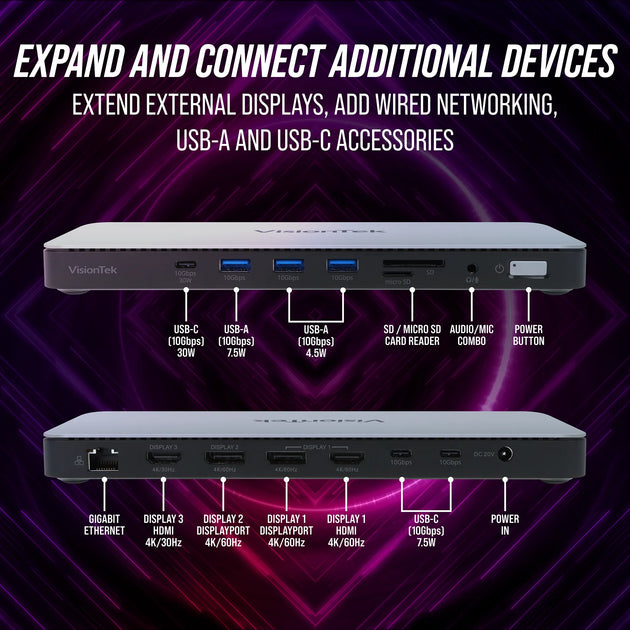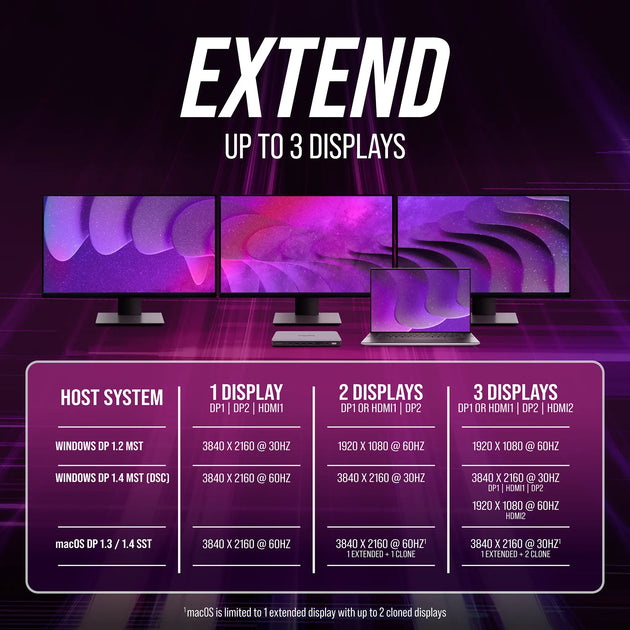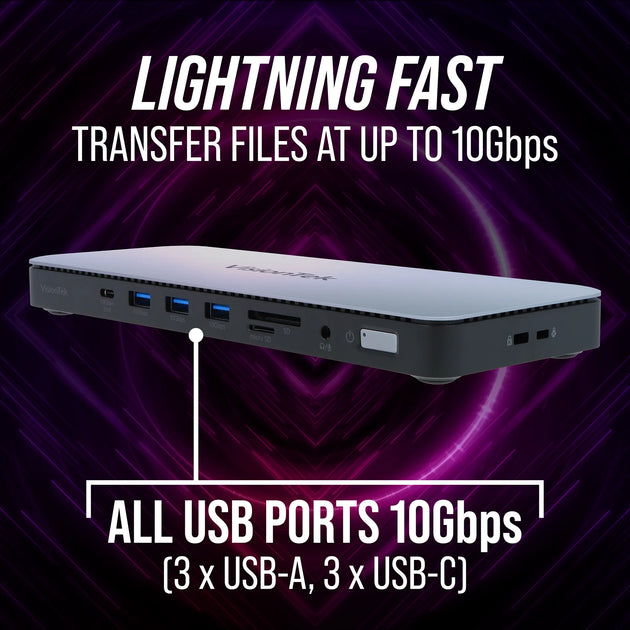Why Professionals Depend on Docks: Key Uses Cases for Docking Stations

Docking stations have emerged as a cornerstone of professional efficiency, enhancing the versatility of workspaces without clutter or complexity. By offering the simplicity of a single connection, docks are transforming the way professionals interact with their technology.
Docking stations amplify productivity by seamlessly integrating with a laptop to expand its capabilities, effectively bridging the gap between mobility and the comprehensive functionality of a traditional desktop setup. It's not just about connecting a keyboard or a monitor; it's about creating a unified hub for all peripherals, enabling a cleaner, more organized, and ergonomically sound workspace. This integration reduces the time and effort spent in setting up or switching between multiple work environments, which is particularly advantageous for professionals who alternate between different work sites.
What Docking Stations Offer
In corporate settings, the impact of docking stations is felt most significantly in meeting rooms and collaborative spaces. By centralizing connections for projectors, webcams, and other conferencing equipment, docking stations expedite the setup process, ensuring meetings begin on time and without technical difficulties. The added benefit of enhanced video and audio capabilities means that presentations are not only easier to manage but also delivered with higher quality, leaving a professional impression. For home offices and personal use, docking stations simplify the connection of entertainment systems and personal computers, accommodating an array of devices.
As workplaces evolve, the efficiency and productivity of professionals depend increasingly on the integration of technology into their workspaces. Docking stations have become pivotal in this integration, offering seamless connectivity and an organized environment for high-performance tasks. With various technical functions for all scenarios, let’s explore a few of the use cases for a docking station in different environments:
Variants of Thunderbolt – Catering to Different Needs
As the digital landscape becomes more sophisticated, the need for high-speed data transfer and versatile connectivity grows. Thunderbolt technology has continuously evolved, with each new variant designed to address the changing requirements of users and devices. Thunderbolt 3 marked a milestone with USB-C compatibility and impressive speeds of 40 Gbps, while Thunderbolt 4 standardized these advancements, ensuring reliable performance across all cables and devices. Thunderbolt 5 is the culmination of this evolution, designed to deliver unprecedented performance and efficiency.
Thunderbolt 3 – The USB-C Breakthrough:
- USB-C Compatibility: Thunderbolt 3 was the first to introduce a USB-C connector, making it a versatile port capable of supporting a variety of protocols.
- Speed: With a maximum data transfer rate of 40 Gbps, it can transfer a full-length HD movie in less than 30 seconds.
- Displays: Thunderbolt 3 can connect to two 4K displays or one 5K display, offering flexibility for users with high-resolution monitor setups.
- Power Delivery: TB3 can deliver up to 100 watts of power, sufficient to charge laptops and other devices.
- Daisy Chaining: Up to six devices can be daisy-chained from a single Thunderbolt 3 port, reducing cable clutter.
- PCIe Support: Provided PCIe Gen 3 support, allowing external graphics and storage devices to perform at high speeds.
Identifying Thunderbolt 5 Users - Who is Thunderbolt 5 For?
The advent of Thunderbolt 5 is not just about moving data faster; it's about catering to the needs of specific user groups who demand more from their technology. By recognizing who can benefit most from these enhancements, we can better understand the practical applications of this powerful interface.
Professionals in Creative Industries:
- Large File Handling: Those working with high-definition video, 3D modeling, or large datasets can transfer files at speeds that were once unthinkable.
- Improved Productivity: Faster data transfer means less time waiting and more time creating, editing, and producing.
- High-Resolution Support: The ability to drive multiple high-definition displays allows for a more immersive and expansive workspace.
Gamers and Enthusiasts:
- Enhanced Gaming Experiences: With higher bandwidth, gamers can expect more responsive and immersive experiences with reduced latency.
- Advanced Peripheral Support: The ability to connect cutting-edge gaming peripherals with high-speed data transfer can greatly enhance gaming setups.
- External Graphics: The use of external GPUs connected via Thunderbolt 5 could allow for portable systems to have desktop-class graphics performance.
Everyday Consumers and Tech Users:
- One Cable for All: The convenience of using a single type of cable for data, video, and power reduces complexity and clutter.
- Future-Proofing: Investing in Thunderbolt 5-enabled devices means being prepared for future advancements and higher-bandwidth needs.
- Versatility and Ease of Use: The backward compatibility with older versions of Thunderbolt and USB ensures that consumers can continue to use their existing devices without issue.
Thunderbolt 5 is designed with a broad user base in mind, from professionals who require top-tier performance to everyday consumers who value convenience and simplicity. Understanding the specific benefits for each group helps users make informed decisions about incorporating Thunderbolt 5 into their personal or professional technology ecosystems.
USB-C and Thunderbolt 5: Understanding the Differences
While Thunderbolt 5 and USB-C may share a common connector shape, their capabilities and underlying technologies are distinct. It's crucial to understand these differences to maximize the potential of our devices and avoid confusion in a market flooded with different standards.
Use Cases for Docking Stations
1. Financial Professionals: Traders and analysts leverage multi-display setups for real-time data tracking and decision-making, requiring rapid data transfer for immediate updates and backups. For those in finance, timely and accurate information is the lifeblood of decision-making. A high-quality docking station enables the use of multiple high-resolution monitors to keep track of markets, news, and critical data streams simultaneously. The advantage of viewing several full-screen applications can provide the competitive edge needed for rapid decision-making. Moreover, with rapid data transfer capabilities, essential in volatile market situations, professionals can update and backup large data sets swiftly, mitigating the risk of costly data loss.
2. Creative Professionals: Artists benefit from connecting to high-resolution displays for detailed work, transferring large files efficiently, and connecting essential peripherals for an uninterrupted creative process. Docking stations are a boon for creatives who often work with large files and need high-resolution displays for detailed work. They facilitate the connection to dual monitors capable of high-definition graphics, providing the expansive and detailed visual workspace necessary for designers and video editors. Additionally, the transfer speed facilitated by these docks allows for efficient movement of large graphic files, which helps in avoiding workflow interruptions. They also offer additional ports for connecting essential peripherals such as graphic tablets and external storage, streamlining the creative process.
3. Remote and Hybrid Workers: Flexibility is crucial for those who shift between different workspaces, needing to set up a fully functional office quickly with reliable internet connections for seamless video conferencing. In the age of remote and hybrid working, flexibility is key. Docking stations enable the transformation of any space into an efficient workspace by providing access to monitors, printers, scanners, and more through a single connection point. For professionals who move between locations, the ability to quickly set up a fully functional office setup is invaluable. An Ethernet port on a docking station ensures a stable and fast internet connection, which is vital for uninterrupted video conferencing and secure data transfer.
4. Tech Enthusiasts: A centralized hub that manages a range of devices, from gaming consoles to smart home gadgets, helps maintain an organized and efficient home office environment. For those who value a sophisticated home office, docking stations offer a neat solution for connecting a multitude of devices, from gaming consoles to smart home devices. They provide the necessary ports to charge and connect various gadgets, allowing tech enthusiasts to enjoy a seamless experience. The convenience of having a central hub to manage all devices can significantly declutter and organize a workspace, enhancing both productivity and leisure activities.
5. IT and Networking Professionals: The ability to connect various networking hardware and storage solutions is essential for managing servers and performing tasks like software updates and security checks Docking stations serve as the hub for IT professionals, offering an array of connectivity options required for managing multiple servers or networks. The plethora of ports allows for connections to a variety of devices, from networking hardware to storage solutions, facilitating software updates, data backups, and security checks with efficiency and speed. This centralization of connectivity is critical for professionals who need to rapidly switch between tasks and roles in the IT ecosystem.
6. Educators and Researchers: High-definition presentations and direct connections to specialized equipment are vital for interactive learning and collaborative research projects. Educators and researchers require technology that can handle high-definition presentations and complex data sets. A docking station can easily connect a laptop to projectors and other display solutions, enhancing the educational experience with high-quality visuals. For researchers, direct connections to specialized equipment are indispensable for data collection and analysis, making these docks a central piece of their technological toolkit, especially when dealing with large-scale collaborative projects.
7. Healthcare Professionals: Connecting diagnostic equipment and high-definition displays is critical for tasks like medical imaging and telemedicine. In healthcare, the ability to connect diagnostic equipment directly to computers is crucial for patient care. Docking stations that support multiple high-definition displays are essential for tasks such as medical imaging and telemedicine, where detail is critical. The reliability and durability of a good docking station are also important in the fast-paced and demanding healthcare environment.
8. Business Executives and Managers: Utilizing docking stations for seamless access to communication tools and data management systems helps in maintaining leadership and organizational efficiency.
The reliance on docking stations like the VisionTek VT2600 reflects a broader trend in professional workspaces—seeking out smarter, more efficient ways to connect and manage work. These cases illustrate the transformative role docking stations play across various fields, confirming their status as essential tools for today’s professionals. Whether you're a financial analyst requiring multiple displays or a creative professional needing high-speed data transfer for large files, the VT2600 caters to these needs with its advanced features and reliable performance. Embrace the capabilities of docking stations and experience a significant enhancement in productivity and workspace organization.
VisionTek VT2600 Docking Stations
Among the most advanced docking solutions, the VisionTek VT2600 stands out for its robust feature set tailored to diverse professional needs. Designed with efficiency in mind, the VT2600 supports dual 4K displays or a single 5K display, transforming your workspace into a command center capable of handling intricate tasks with ease.
VT2600 Multi-Display MST Docking Station
Elevate your professional workspace with the VisionTek VT2600. Discover how this advanced docking station can revolutionize your workflow by visiting our product page. For further insights on optimizing your professional setup, visit visiontek.com/blogs/blog.
Shop VT2600With a variety of ports including USB-C with power delivery up to 100W, USB 3.0 for super-speed data transfer, and legacy ports, it ensures seamless workflow transitions across various devices. Its sleek design and robust build quality, combined with Multi-Stream Transport (MST) capabilities for flexible display arrangements, make the VT2600 a smart investment for any professional looking to enhance productivity. Additionally, features like the Gigabit Ethernet port and the DisplayPort 1.4 support showcase its commitment to providing a comprehensive, high-quality experience for all users.